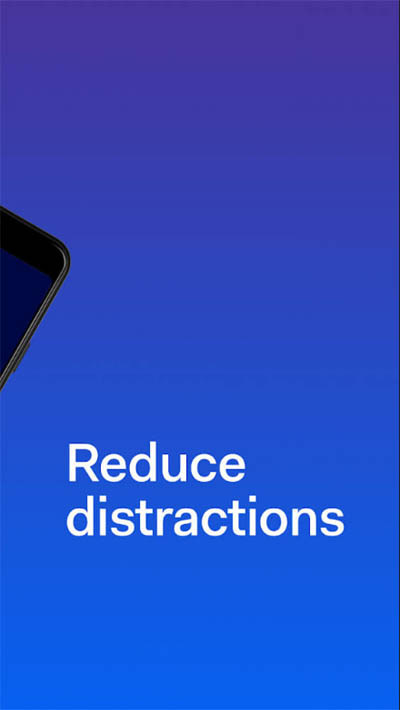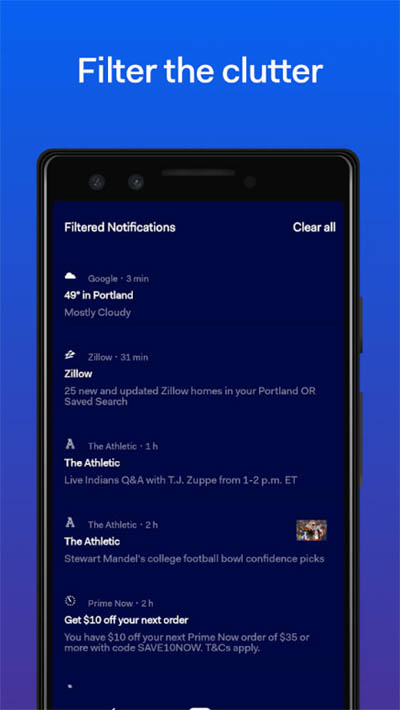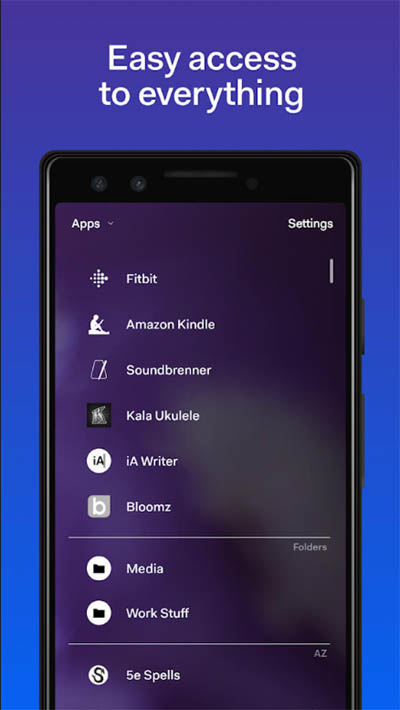Before Launcher

- Updated
- Version 7.8.0-2576378731
- Size 15.8 MB
- Requirements Android 7.0
- Developer ⎋ Before Labs
- Genre Personalization
- Price Free
Before Launcher is an application that helps you change the interface of your device towards minimalism and convenience when using applications. You can easily focus and focus on your work without annoying notifications. At the same time, you can use resources owned by your application to change the appearance of the device yourself. So, I am sure you will appreciate the convenience that this application brings.
BRING A SIMPLE INTERFACE TO YOUR DEVICE
The experience you get with Before Launcher is minimal, fast and efficient as you can easily rearrange your apps and home screens to optimize your use. At the same time, in addition to a simple interface, you will also find features that help you reduce the process of receiving notifications and use the application more effectively at different time intervals. factors that make it useful for
SET UP A LIST TO EASILY FIND
The first reason users use Before Launcher is the ability to easily find a list of frequently used applications. The simple interface makes it easy to find at first glance. Also, the first thing you need to do to access the app’s functionality is to allow access to your device. It is understandable because it is a launcher and it helps you manage your applications better.
FILTER OUT UNNECESSARY NOTIFICATIONS
The next feature that should not be overlooked is the ability to filter application notifications in Before Launcher. This application helps you filter unwanted notifications for applications you don’t use often. From there, you can focus on your work. In contrast, with unfiltered applications, you can experience them normally. Most of these applications are useful and essential at work.
MANAGE APPS IN A BETTER WAY
Before Launcher makes it easy to find an app manager that helps you identify unused apps. Specifically, it filters applications by various factors such as the amount of space occupied on the device, the time they were installed, and when they were last used. You make the decisions yourself, so you can remove the apps you don’t need and focus on the ones you use. From there, we gradually move towards minimalism.

CHANGE DEVICE INTERFACE EASILY
In addition to the ability to use applications more conveniently, the ability to change the interface of the device is a distinctive feature of the launcher. Specifically, it has a list of images that you can use and many themes that you can apply at any time. You can customize the look of your device over time and change the experience of using it. Each change is a new sensation that appears to you.
TAKE ADVANTAGE OF ICON PACKS FROM THIRD PARTIES
One of the things launchers can do, which is also useful for changing the device’s user interface (especially applications), is to apply icon packs. A launcher is all you need to download the icon packs you want to use and work with them. So you should be able to use the app to apply any 3rd party icon packs you find on Google Play or other sources. Certainly, this will be a launcher that will help you have a new fast and efficient experience.
All Version